
Frequently Asked Questions
Results (23)
Click the question to read the answer.
-
When your HWP invoice total is $500 or less, the default method for paying that invoice is automatically set to credit card. This feature aims to simplify transactions for smaller amounts and ensure a smoother payment process.
As seen in the image below, if your HWP invoice is $500 or less, the payment method will automatically be set to credit card. Once you click next, you will input your credit card details, then click pay. Your payment will process automatically. If an alternate payment method is required, please contact us.
Note: As of April 2024, all programs except for HWP, have the option to select from various payment methods, including bank withdrawal, credit card, electronic data interchange, electronic bill payment, and cheque, regardless of the invoice amount.
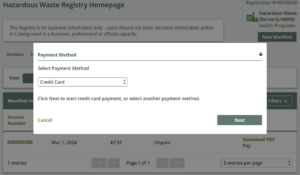
If your company is unable to pay an invoice by credit card, please contact RPRA’s Compliance Team at registry@rpra.ca or (833) 600-0530.
-
When paying fees to RPRA, you can select from one of the following payment methods:
- Bank withdrawal (pre-authorized debit)
- Credit card
- Electronic data interchange (EDI; also commonly known as ACH or EFT)
- Electronic bill payment
- Cheque
For instructions on how to submit payment by the method you chose, read one of the following FAQs:
- How do I pay my fees to RPRA by credit card?
- How do I pay my fees to RPRA by bank withdrawal (pre-authorized debit)?
- How do I pay my fees to RPRA by electronic bill?
- How do I pay my fees to RPRA by cheque?
- How do I pay my fees to RPRA by electronic data interchange (EDI)?
To note, Registry invoices are considered due on receipt. Invoices are in CAD funds and payments must be sent in CAD.
-
If you select credit card as your method of payment, this method of payment is done through your Registry account.
Follow these steps to complete your payment:
- When you are in the payment method section in the Registry, select credit card as your preferred method.
- Input your credit card details.
- Click submit and payment will process automatically.
Please note:
- Registry invoices are considered due on receipt.
- Invoices are in CAD funds and payments must be sent in CAD.
- Once your transaction has been approved, your payment will be reflected in your Registry account immediately.
If you have questions relating to fee payment, contact our Compliance and Registry Team at registry@rpra.ca or call 647-496-0530 or toll-free at 1-833-600-0530.
-
If you select electronic bill payment as your method of payment, this method of payment is done through your online banking account, using the bill payment functionality. It is available at major Canadian banks (e.g., TD, RBC, BMO, Scotiabank, etc.).
Follow these steps to complete your payment:
- Log in to your bank account.
- Go to the bill payment section and choose to add a payee.
- Search for and select “RPRA” as the payee.
- Once “RPRA” is selected, enter your registration number as the account number to make your payment. Your registration number can be found on your invoice.
Please note:
- Registry invoices are considered due on receipt.
- Invoices are in CAD funds and payments must be sent in CAD.
- It may take 1-2 weeks for your payment to be reflected in your Registry account once you have completed it.
If you have questions relating to fee payment, contact our Compliance and Registry Team at registry@rpra.ca or call 647-496-0530 or toll-free at 1-833-600-0530.
-
For payments made by credit card, our standard practice is to issue refunds directly to the original credit card used for the payment. This ensures a straightforward and secure refund process.
For payments made by other payment methods, we offer three refund options:
- Electronic Funds Transfer (EFT): Refunds can be transferred directly to your bank account.
- Cheque: Refunds can be issued via cheque only if the initial payment was made by cheque.
- Credit Transfer: Refunds can be applied as a credit toward unpaid orders.
-
Admin Primary Secondary Receive invoice notifications via email ⚫ ⚫ Pay invoices in the Registry ⚫ ⚫ ⚫ Download invoices in the Registry ⚫ ⚫ ⚫ Filter invoices by facility, date, invoice number, payment status ⚫ ⚫ ⚫ View manifests with fees ⚫ ⚫ ⚫ Download manifests with fees reports ⚫ ⚫ ⚫ Receive separate invoices for each facility within one account Not Applicable Pre-payment of invoices Not Applicable Make partial payment to invoices Not Applicable -
If you select electronic data interchange (EDI) as your method of payment, this is an electronic payment through your bank, also commonly known as EFT or ACH.
Follow these steps to complete your payment:
- Submit your payment using RPRA’s banking information provided on your invoice.
- Be sure to reference your Invoice Number when you submit this payment to your bank so that we will be able to identify your payment.
Please note:
- Registry invoices are considered due on receipt.
- Invoices are in CAD funds and payments must be sent in CAD.
- It may take 1-2 weeks for your payment to be reflected in your Registry account once you have completed it.
If you have questions relating to fee payment, contact our Compliance and Registry Team at registry@rpra.ca or call 647-496-0530 or toll-free at 1-833-600-0530.
-
If you select bank withdrawal as your method of payment, this authorizes the Resource Productivity and Recovery Authority to make a one-time withdrawal for the Registry invoice payment from the account you provided.
Bank Withdrawal – Important Terms:
- You have authorized RPRA to make one-time debits from your account. RPRA will obtain your authorization before any additional one-time or sporadic withdrawal is debited from your account. You have agreed that this confirmation may be provided at least three (3) calendar days before the first payment is withdrawn from your account. You have waived any and all requirements for pre-notification of the account being debited.
- Your payments are being made on behalf of a business.
- Your agreement may be cancelled provided notice is received thirty (30) days before the next withdrawal. If any of the above details are incorrect, please contact us immediately at the contact information below. If the details are correct, you do not need to do anything further and your Pre-Authorized Debits (PAD) will be processed. You have certain recourse rights if any debit does not comply with these terms. For example, you have the right to receive a reimbursement for any PAD that is not authorized or is not consistent with this PAD Agreement. To obtain more information on your recourse rights, contact your financial institution or visit www.payments.ca.
Please note:
- Registry invoices are considered due on receipt.
- Invoices are in CAD funds and payments must be sent in CAD.
- It may take 1-2 weeks for the involved banks to process your payment.
If you have questions relating to fee payment, contact our Compliance and Registry Team at registry@rpra.ca or call 647-496-0530 or toll-free at 1-833-600-0530.
-
See sample invoices here. The three examples included in the PDF are:
- Manifest Invoice – Generator Variant (aggregates fees for multiple manifests over a month; includes a facility-level breakdown)
- Manifest Invoice – AGD Variant (aggregates fees for multiple manifests over a month; includes a company- and facility-level breakdown)
- On-site Waste Activity Invoice (fees for a single On-site waste activity)
Manifest invoices will be issued on the first day of each month and will include all manifests completed in the previous month, For example, an invoice issued on February 1 will include completed manifests from January 1 to January 31.
The primary user of the account will receive an email notification when a manifest invoice is issued. Any primary or secondary user on the account can access and pay an invoice from the Registry homepage.
While the manifest invoice provides a total fee for each facility, users can see the fee per individual manifest from the Invoices tab in their Registry Account.
The easiest way to find individual manifest fees is directly in the Invoices tab under Manifests with Fees. Users can find individual manifest fees under the Manifests tab, but they’ll have to navigate to the “Closed Manifests” section and then search for and open the manifest itself.
On-site waste activity invoices will be issued when the Registry user completes an on-site waste activity report and submits their payment information.
See FAQ: What payment methods are available?
-
If you select cheque as your method of payment, follow these steps to complete your payment:
- Make your cheque payable to “Resource Productivity and Recovery Authority”
- Enter your Invoice Number on the memo line of the cheque
- Please send your cheque to*:
-
- Resource Productivity Recovery Authority
- PO Box 46114, STN A
- Toronto, ON
- M5W 4K9
*As of January 20, 2023, the address for mailing cheques to RPRA has been revised. Please update your records and send cheques to the above address going forward.
Please note:
- Registry invoices are considered due on receipt.
- Invoices are in CAD funds and payments must be sent in CAD.
- It may take 2-4 weeks for your payment to be reflected in your Registry account once you have mailed your cheque due to mail and cheque processing times.
If you have questions relating to fee payment, contact our Compliance and Registry Team at registry@rpra.ca or call 647-496-0530 or toll-free at 1-833-600-0530.
-
No. Fees will be invoiced monthly and will include applicable fees for manifests completed during the previous month. Fees for onsite disposal will be invoiced at the time the disposal activity report is completed.
See FAQ: What payment methods are available in the Registry?
See FAQ: Who pays RPRA’s HWP Registry fees?
See FAQ: What information is included on an invoice for HWP Registry fees?
-
The HWP Registry is unable to accept partial payments for invoices issued to an account. Monthly invoices will include the applicable fees for all manifests completed during the previous month and will break fees down by facility. Consider an internal business process to bill back each facility as required.
See FAQ: Can we set up separate invoices for each facility within one account?
See FAQ: What information is included on an invoice for HWP Registry fees? -
The Authority recognizes the commercially sensitive nature of the information that parties submit to the registry. The Authority is committed to protecting the commercially sensitive information and personal information it receives or creates in the course of conducting its regulatory functions. In recognition of this commitment, the Authority, in addition to the regulatory requirements of confidentiality set out in the Resource Recovery and Circular Economy Act 2016 (section 57), has created an Access and Privacy Code that applies to its day-to-day operations, including the regulatory functions that it carries out.
Obligated material supply, collection, and resource recovery data will only be made public in aggregate form, to protect the confidentiality of commercially sensitive information.
The Authority will publish the names and contact information of all registered businesses – producers, service providers (collectors, haulers, processors, etc.), and producer responsibility organizations. The public will also have access to a list or method to locate any obligated material collection sites, as this information becomes available.
As part of its regulatory mandate, the Registrar will provide information to the public related to compliance and enforcement activities that have been undertaken.
The information that is submitted to the Registry will be used by the Registrar to confirm compliance and to track overall collection and management system performance. It will also be used by the Authority to update its policies and procedures and by the Ministry of Environment, Conservation and Parks for policy development.
-
Yes, a producer, a PRO (producer responsibility organization) on behalf of a producer, or a service provider on behalf of either party, can collect any product or material (including materials or products that are not designated under the Resource Recovery and Circular Economy Act, 2016 (RRCEA)). For example, a battery producer may choose to collect batteries that weigh over 5kg; a tire producer may choose to collect bicycle tires; or a Blue Box producer may choose to collect books.
Products or materials that are not designated under RRCEA regulations cannot be counted towards meeting a producer’s collection or management requirements under RRCEA.
If designated materials are co-collected with materials that are not designated, a person must use a methodology or process acceptable to the Authority to account for those materials. Anyone considering this can contact the Compliance Team to discuss at registry@rpra.ca or 833-600-0530.
For example, if bicycle tires are collected at the same time as automotive tires, they must be accounted for separately both when collected and when sent to a processor.
-
Yes, a Blue Box producer, or PRO (producer responsibility organization) on behalf of a producer, or a service provider on behalf of either party, can choose to offer collection services to any location. Blue Box producers are required to provide collection services to all eligible sources, as well as public spaces.
Blue Box materials collected from locations that are not eligible sources cannot count towards meeting a producer’s management requirement unless they were supplied to a consumer in Ontario. See this FAQ: Who is a consumer under the Blue Box Regulation?
If a person is co-collecting from locations that are eligible sources and not eligible sources, a person must use a methodology or process acceptable to the Authority to account for materials collected from each type of source. Anyone considering this can contact the Compliance Team to discuss at registry@rpra.ca or 833-600-0530.
For example, if materials are collected from an eligible source and a location that is not an eligible source along the same collection route, they must be accounted for separately. When those materials are then sent to a processor, they must also be accounted for separately.
-
Yes, a Blue Box producer or PRO (producer responsibility organization) on behalf of a producer, or a service provider on behalf of either party, can voluntarily choose to collect Blue Box materials that are not marketed to consumers.
Blue Box materials not marketed to consumers cannot be counted towards meeting a producer’s collection or management requirements under the Blue Box Regulation.
If Blue Box materials that are marketed to consumers are co-collected with Blue Box materials not marketed to consumers, a person must use a methodology or process acceptable to the Authority to account for materials supplied to a consumer or not. Anyone considering this can contact the Compliance Team to discuss at registry@rpra.ca or 833-600-0530.
For example, if Blue Box materials supplied to a consumer in Ontario are collected along the same collection route as Blue Box materials that were not supplied to a consumer, they must be accounted for separately. When those materials are then sent to a processor, they must also be accounted for separately.
See the FAQ: Who is a consumer under the Blue Box Regulation?
-
Yes. PROs are private enterprises and charge for their services to producers.
Each commercial contract a producer enters with a PRO will have its own set of terms and conditions. It is up to the PRO and producer to determine the terms of their contractual agreement, including fees and payment schedule.
RPRA does not set the terms of the contractual arrangements between PROs and producers.
-
No. The Authority does not administer contracts or provide incentives. Under the Regulations, producers will either work with a producer responsibility organization (PRO) or work directly with collection sites, haulers, refurbisher’s and/or processors to meet their collection and management requirements. Any reimbursement for services provided towards meeting a producers’ collection and management requirements will be determined through commercial contracts.
To discuss any payment, contact your service provider or a PRO. RPRA does not set the terms of the contractual arrangements between PROs and producers.
-
There is an exemption in the Blue Box Regulation for producers whose gross annual revenue generated from products and services in Ontario is less than $2 million. The following sources are excluded for the purpose of determining revenue:
- Government tax revenue
- Property taxes
- General assistance funding received under the Ontario Municipal Partnership Fund
- Payments in lieu of taxes
- Canadian or Ontarian government grants available to municipalities with the intent of investing in public infrastructure
-
Yes, in October 2022, RPRA has migrated the facility and waste stream data identified below to the new registry to minimize the volume of data users would otherwise have to enter from scratch.
Data that has been migrated into the Registry from HWIN includes:
- Active generators accounts:
- Generator ID
- Company details
- Site location
- Company official / alternate HWIN Administrator details
- Site Details
- Waste Identification (for active wastes):
- Waste Class
- Waste Stream
- Land Disposal Restrictions (LDR) Notification Form
- Fee exemptions
- Carrier and Receiver Environmental Compliance Approval (ECA) information:
- ECA number
- Company Name
- Site location
- Company admin / official information
- Waste codes
*The following data has not been migrated:
- Generator accounts where the generator number or ID begins with ONR or ONF
- Inactive waste streams and facilities
- Manifests
- On-site processing, storage and disposal information
- LDR questionnaires (only LDR notification forms will be migrated)
- Financial information (including account balances, payment information)
- Document attachments (such as copies of Environmental Compliance Approvals)
Note: while some recently expired generator accounts might have been migrated to the registry, users should have ensured that their data in the HWIN system is accurate and up to date ahead of the migration in October to ensure their data is accessible in the registry. This may have included reactivating inactive waste streams and facilities in HWIN in order for them to be migrated to the registry.
-
Full delegation: when generators hire service providers to do all the facility and waste stream management, reporting and fee payment in the registry on their behalf, and they never have to set up accounts or use the registry.
Partial delegation: when generators want to set up their own account in the registry and pay their own fees, they can still delegate facility and waste stream management and other reporting activities to a service provider.
Please note delegation is not needed for a service provider to create manifests for your facility. Delegation is needed only for a service provider to help manage a generator’s facility and waste stream information (e.g., register or edit waste streams) or sign off on manifests on the generator’s behalf.
Comparison of delegation options
Function Full delegation Partial delegation No delegation Create my own generator registry account and register my own facilities ⚫ ⚫ Register my own wastes ⚫ ⚫ Create my own manifests ⚫ ⚫ Sign my own manifests (including corrections) ⚫ ⚫ Have an AGD register my facilities ⚫ Have an AGD register my wastes ⚫ ⚫ Have 2 or more AGDs register and manage waste at the same facility ⚫ Have an AGD or other service provider create my manifests ⚫ ⚫ ⚫ Have an AGD sign manifests on my behalf (including corrections) ⚫ ⚫ Note: If you fully delegate to a service provider, you will not have to use the HWP Registry -
The HWP Registry is unable to issue separate invoices for different facilities managed under one account.
Monthly invoices will include the applicable fees for manifests completed during the previous month and will break fees down by facility. If a user is looking for more details about facility-specific activities, they can find that information in the registry.
See FAQ: What information is included on an invoice for HWP Registry fees?
See FAQ: Can I submit a partial payment for only the facilities I manage? -
Starting January 1, 2023, RPRA will collect 13% HST on all fees at the time of fee payment.
This decision is based on a ruling RPRA received from the CRA in which HST must be charged on its fees under the Resource Recovery and Circular Economy Act, 2016 (RRCEA). RPRA has determined that this ruling applies to all RRCEA producer responsibility programs and the Excess Soil and Hazardous Waste programs.
On December 22, 2022, RPRA will reissue invoices that were issued prior to January 1, 2023, amended to indicate that 13% HST was paid. From December 22 onwards, registrants will be able to access the amended invoices in their Registry accounts under a new tab labelled “Invoices”. The amended invoice will show an HST amount as well as the date the amended invoice was reissued.
Important notes:
- On the amended invoices there have been no changes to the Invoice Total and registrants will not be required to pay any additional monies to RPRA for past invoices.
- Registrants may be able to claim input tax credits for the HST collected on RPRA fees, for both the amended invoices and new invoices issued January 1, 2023, onwards. However, RPRA is not in a position to provide tax advice and suggests you consult your internal or external accountants to seek their counsel.
- All new invoices issued effective January 1, 2023, will contain appropriate information identifying the amount of the HST and other relevant details. These invoices will also be displayed under the “Invoices” tab in a registrants’ Registry account.