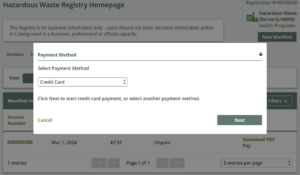Posted on April 26, 2024 by Julia Struyf -
“In April 2024, the Government of Ontario finalized amendments to Reg. 406/19: On-Site and Excess Soil Regulation (Excess Soil Regulation) and the Rules for Soil Management and Excess Soil Quality Standards (Soil Rules), which came into effect April 23, 2024. A key amendment made to the regulation means: Enhanced usability of project leader-owned or controlled storage sites (Class 2 soil management sites and local waste transfer facilities) and soil depots to allow for larger volumes of soil being managed without requiring a waste approval, now up to 25,000 m3 (previously 10,000 m3) with additional flexibility for public bodies and having greater alignment of rules across sites.
If you have questions about the Excess Soil Regulation or the amendments, contact the ministry at MECP.LandPolicy@ontario.ca. See our FAQ to see “Who needs to file notices?”
Posted on December 6, 2023 by Julia Struyf -
When your HWP invoice total is $500 or less, the default method for paying that invoice is automatically set to credit card. This feature aims to simplify transactions for smaller amounts and ensure a smoother payment process.
As seen in the image below, if your HWP invoice is $500 or less, the payment method will automatically be set to credit card. Once you click next, you will input your credit card details, then click pay. Your payment will process automatically. If an alternate payment method is required, please contact us.
Note: As of April 2024, all programs except for HWP, have the option to select from various payment methods, including bank withdrawal, credit card, electronic data interchange, electronic bill payment, and cheque, regardless of the invoice amount.
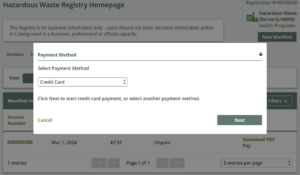
If your company is unable to pay an invoice by credit card, please contact RPRA’s Compliance Team at registry@rpra.ca or (833) 600-0530.
Posted on July 19, 2023 by Julia Struyf -
Reporting for 2022 waste shipments through the prior HWIN system is closed.
Users can pay outstanding fees or request refunds related to 2022 balances by logging into HWIN.ca. For questions related to outstanding fees and refunds email HazardousWasteProgram@ontario.ca
Posted on July 19, 2023 by Julia Struyf -
If you need to change an email address in your registry account, please contact the Compliance Team at registry@rpra.ca. Registry users cannot update email addresses themselves; this can only be completed by RPRA.
Posted on July 18, 2023 by Julia Struyf -
Account admins can manage password resets for all active users in the account. Primary users are also able to manage password resets, but only for active users within the programs they are the primary user for. If secondary users require a password reset, they can reach out to the account admin or primary user to do so.
See FAQ: How can I reset a password in the registry?
Posted on July 18, 2023 by Julia Struyf -
The account admin or primary user navigates to the program homepage of which the user requiring a password reset is enrolled in. The account admin or primary user then clicks their username at the top right of the page to show the drop-down list and selects Manage Users.
In the Active Users table, the account admin or primary user clicks Reset Password on the row for the user they want to reset the password for and clicks Confirm.
The user’s password has now been reset. They will receive an email with a password reset link.
Note: the password reset link will expire within 24 hours. If the link expires before the user creates a new password, the account admin or primary must click “Reset Password” again to restart the process.
See the FAQ: Who can reset passwords in the registry?
Posted on March 28, 2023 by Julia Struyf -
An Environmental Compliance Approval (ECA) is a permission issued in Ontario by the Ministry of the Environment, Conservation and Parks that imposes activity-specific rules to ensure businesses operate their facility, site or system in a manner that is protective of human health and the natural environment. Activities that may require an ECA include hazardous waste transportation, landfilling, waste transfer or processing, private or municipal wastewater treatment, and general manufacturing.
ECA numbers are used on manifests to identify carrier and receivers in Ontario and to validate that all parties are approved to manage the selected waste stream. If you are a carrier or a receiving facility, all ECA numbers must be linked to your Hazardous Waste Program (HWP) Registry account.
If your facility is located outside of Ontario, you may have been issued a similar permit or receiver number by your local jurisdiction with respect to your involvement in the handling of hazardous waste. You must link this permit number to your RPRA registry account to complete the receiver information on a manifest.
If the permit number is not accepted in the HWP Registry, please contact the ministry at hazardouswasteprogram@ontario.ca and provide the following information in your request:
- Contact information: phone number, phone extension (if applicable), and email.
- Other jurisdiction approval number (if applicable)
- Role (carrier or receiver)
- Company name
- Mailing address: address, city, postal code/zip code, province/state, and country
- Receiving site information: address, city, postal code/zip code, province/state, and country
- Waste information:
Posted on March 10, 2023 by Jess Turchet -
Producers are obligated parties under the Resource Recovery and Circular Economy Act and are ultimately responsible for their data submitted through RPRA’s Registry. Producers can choose to contract with an external consultant to support their data submission, but third parties have limited permissions in the Registry as they are not regulated parties.
A producer can choose to assign a primary or secondary user profile in their Registry account to an external consultant. An external consultant may submit supply data reports and/or pay registry fees on the producer’s behalf.
External consultants cannot submit and/or sign registration, executive attestations, account admin changes or supply data adjustment documentation on behalf of a producer. External consultants cannot be account admins, nor can they manage a PRO within the Registry on behalf of a producer.
Posted on March 9, 2023 by Julia Struyf -
Posted on March 8, 2023 by Julia Struyf -
| Admin | Primary | Secondary |
| Receive invoice notifications via email | ⚫ | ⚫ | |
| Pay invoices in the Registry | ⚫ | ⚫ | ⚫ |
| Download invoices in the Registry | ⚫ | ⚫ | ⚫ |
| Filter invoices by facility, date, invoice number, payment status | ⚫ | ⚫ | ⚫ |
| View manifests with fees | ⚫ | ⚫ | ⚫ |
| Download manifests with fees reports | ⚫ | ⚫ | ⚫ |
| Receive separate invoices for each facility within one account | Not Applicable |
| Pre-payment of invoices | Not Applicable |
| Make partial payment to invoices | Not Applicable |
Posted on March 3, 2023 by Davina Gounden -
Producers of batteries need to provide the following information when registering in RPRA’s Registry:
- Business information (e.g. business name, contact information)
- The year you began marketing or selling batteries into Ontario
- Any PROs you are contracted with
- Your annual Supply Report
Posted on March 3, 2023 by Davina Gounden -
Producers of ITT/AV equipment need to provide the following information when registering in RPRA’s Registry:
- Business information (e.g. business name, contact information)
- The year you began marketing or selling ITT/AV equipment into Ontario
- Any PROs you are contracted with
- Your annual ITT/AV Supply Report
Posted on February 28, 2023 by Davina Gounden -
For the purposes of ITT/AV supply reporting verification:
- “Large ITT/AV producer” means an ITT/AV producer with a minimum management requirement greater than or equal to 200,000 kilograms in the previous calendar year.
To view your management requirements, log into your Registry account, download a copy of your previous year’s Supply Report and review the section with your minimum management requirements for your reporting year.
Beginning in 2023, only large producers are required to submit a Supply Data Verification Report. Small producers will no longer be required to submit a verification report but will be subject to inspections. Review the Registry Procedure – Verification and Audit for more information.