
Frequently Asked Questions
Results (66)
Click the question to read the answer.
-
When paying fees to RPRA, you can select from one of the following payment methods:
- Bank withdrawal (pre-authorized debit)
- Credit card
- Electronic data interchange (EDI; also commonly known as ACH or EFT)
- Electronic bill payment
- Cheque
For instructions on how to submit payment by the method you chose, read one of the following FAQs:
- How do I pay my fees to RPRA by credit card?
- How do I pay my fees to RPRA by bank withdrawal (pre-authorized debit)?
- How do I pay my fees to RPRA by electronic bill?
- How do I pay my fees to RPRA by cheque?
- How do I pay my fees to RPRA by electronic data interchange (EDI)?
To note, Registry invoices are considered due on receipt. Invoices are in CAD funds and payments must be sent in CAD.
-
The Ministry of the Environment, Conservation and Parks is responsible for overseeing the Hazardous Waste Program and conducting compliance and enforcement activities. The program is set out under Regulation 347: General – Waste Management under the Environmental Protection Act and Ontario Regulation 323/22: Subject Waste Program under the Resource Recovery and Circular Economy Act.
Questions related to the regulations should be directed to the ministry at HazardousWasteProgram@ontario.ca
-
There are several places where you can find more information on the HWP Registry:
- Visit our Hazardous Waste Program Registry webpage: https://rpra.ca/programs/hwp/.
- Read our HWP Registry-related news articles: https://rpra.ca/category/hazardous-waste/.
- Review materials from our learning sessions: https://rpra.ca/learn/hazardous-waste-program-registry/.
- Sign up for regular email updates: https://cloud.info.rpra.ca/SignUpPage.
-
Annual registration will no longer be required. The Ministry of the Environment, Conservation and Parks removed the annual registration renewal requirement (currently between January 1 and February 15), as per the amended Regulation 347: General – Waste Management. Starting January 1, 2023, registration information will be collected from generators at the time the business has a waste management activity to report in the new Registry, or where a waste generator’s facility-related information is inaccurate or has become outdated.
-
All information required to be reported under the Hazardous Waste Program and Regulation 347: General – Waste Management will need to be submitted through the new Hazardous Waste Program Registry starting January 1, 2023.
However, the amended Regulation 347: General – Waste Management makes clear that a generator can delegate reporting activities to a service provider, so service providers can submit the required information to the Registry and pay fees on behalf of the generator.
See FAQ: Where can I find information about the Hazardous Waste Program and associated regulations
See FAQ: what is delegation?
-
The amended Regulation 347: General – Waste Management requires the regulated community to report through the new electronic Hazardous Waste Program Registry, starting January 1, 2023.
In exceptional circumstances, if a person believes that submitting a document electronically through the new Registry will result in undue hardship, a request may be submitted to the Ministry for a time-limited approval to submit a paper submission instead. This is outlined in section 27.1 (1) of Regulation 347 that will take effect January 1, 2023, and more information will be made available by the Ministry in the future.
-
More information about the program and the associated regulations is available through the following resources:
- The ministry’s Hazardous Waste Management webpage: https://www.ontario.ca/page/hazardous-waste-management-business-and-industry
- The revised Registration Guidance Manual for Generators of Liquid Industrial and Hazardous Waste.
- Regulation 347: General – Waste Management under the Environmental Protection Act: https://www.ontario.ca/laws/regulation/900347
- Ontario Regulation 323/22: Subject Waste Program under the Resource Recovery and Circular Economy Act: https://www.ontario.ca/laws/regulation/r22323
-
Please direct all questions related to the HWP Registry to RPRA via registry@rpra.ca.
-
As of January 1, 2023, generators, carriers, and receivers of industrial hazardous or liquid waste are required to report their hazardous waste management activities and pay fees through RPRA’s digital Hazardous Waste Program (HWP) Registry or HazTrack mobile app and instead of through HWIN (the Hazardous Waste Information Network).
The HWP Registry is open since November 15, 2022, to allow generators or their delegated service providers (also referred to as an “authorized generator delegate”) to create an account and add facilities and waste streams.
HWIN pre-paid balances have not been transferred to the HWP Registry. The regulated community no longer has access to HWIN to manage their accounts and pay fees associated with activities from 2022 or earlier.
If necessary, the ministry will contact generators to address balances remaining in HWIN pre-paid accounts from 2022.
-
Yes, in October 2022, RPRA has migrated the facility and waste stream data identified below to the new registry to minimize the volume of data users would otherwise have to enter from scratch.
Data that has been migrated into the Registry from HWIN includes:
- Active generators accounts:
- Generator ID
- Company details
- Site location
- Company official / alternate HWIN Administrator details
- Site Details
- Waste Identification (for active wastes):
- Waste Class
- Waste Stream
- Land Disposal Restrictions (LDR) Notification Form
- Fee exemptions
- Carrier and Receiver Environmental Compliance Approval (ECA) information:
- ECA number
- Company Name
- Site location
- Company admin / official information
- Waste codes
*The following data has not been migrated:
- Generator accounts where the generator number or ID begins with ONR or ONF
- Inactive waste streams and facilities
- Manifests
- On-site processing, storage and disposal information
- LDR questionnaires (only LDR notification forms will be migrated)
- Financial information (including account balances, payment information)
- Document attachments (such as copies of Environmental Compliance Approvals)
Note: while some recently expired generator accounts might have been migrated to the registry, users should have ensured that their data in the HWIN system is accurate and up to date ahead of the migration in October to ensure their data is accessible in the registry. This may have included reactivating inactive waste streams and facilities in HWIN in order for them to be migrated to the registry.
-
HWIN pre-paid balances have not been transferred to the HWP Registry. The regulated community no longer has access to HWIN to manage their accounts and pay fees associated with activities from 2022 or earlier.
If necessary, the ministry will contact generators to address balances remaining in HWIN pre-paid accounts from 2022. The Ministry can be contacted at HazardousWasteProgram@ontario.ca
Read RPRA HWP Registry Fees Schedule
See FAQ: Will I pay my fees using a prepaid account like in HWIN?
-
Yes, all users who have an active waste stream associated with an active facility and have not delegated account creation to an Authorized Generator Delegate are required to create an account in the HWP Registry. Account creation consists of entering your company name and contact information and creating usernames and passwords. Once you create an account in the new registry, you will be able to migrate all of your existing generator numbers from HWIN (and associated facility and waste information) to your one company account.
If you are a generator who is fully delegating to an Authorized Generator Delegate (AGD), you will not have to create a Registry account. In that case, the AGD will manage your facility and waste information under their own Registry account.
If you are a generator who doesn’t have an active waste stream associated with an active facility, there is no need to create a registry account or delegate an AGD to do so on your behalf.
See FAQ: Will HWIN users’ data be migrated to the HWP Registry?
See FAQ: What is delegation?
-
The amended Regulation 347: General – Waste Management clarifies that generators can delegate a service provider to submit information to the registry on the generator’s behalf. We call this kind of service provider an “authorized generator delegate” or an “AGD”.
If you choose the AGD role in RPRA’s HWP registry, you must have a written delegation agreement with the generator that appointed you their delegate.
Requirements for written authorizations to delegate, are set out in section 7.2 Delegating Registration and Reporting (section 27.2 of Regulation 347) of the ministry’s revised “Registration Guidance Manual for Generators of Liquid Industrial and Hazardous Waste”.
See FAQ: What is the difference between partial and full delegation?
-
Full delegation: when generators hire service providers to do all the facility and waste stream management, reporting and fee payment in the registry on their behalf, and they never have to set up accounts or use the registry.
Partial delegation: when generators want to set up their own account in the registry and pay their own fees, they can still delegate facility and waste stream management and other reporting activities to a service provider.
Please note delegation is not needed for a service provider to create manifests for your facility. Delegation is needed only for a service provider to help manage a generator’s facility and waste stream information (e.g., register or edit waste streams) or sign off on manifests on the generator’s behalf.
Comparison of delegation options
Function Full delegation Partial delegation No delegation Create my own generator registry account and register my own facilities ⚫ ⚫ Register my own wastes ⚫ ⚫ Create my own manifests ⚫ ⚫ Sign my own manifests (including corrections) ⚫ ⚫ Have an AGD register my facilities ⚫ Have an AGD register my wastes ⚫ ⚫ Have 2 or more AGDs register and manage waste at the same facility ⚫ Have an AGD or other service provider create my manifests ⚫ ⚫ ⚫ Have an AGD sign manifests on my behalf (including corrections) ⚫ ⚫ Note: If you fully delegate to a service provider, you will not have to use the HWP Registry -
Yes. Carriers and receivers are required to create an account in the HWP Registry and link their active Environmental Compliance Approval numbers to their Registry accounts. Starting January 1, 2023, businesses and institutions regulated by the Hazardous Waste Program are required to report information through the Registry instead of through HWIN. Only carriers and receivers who have Registry accounts will be able to be listed on manifests.
Carriers can find training resources for account set up here
Receivers can find training resources for account set up here
-
If you are interested in learning more about becoming an AGD, please reach out to RPRA at registry@rpra.ca.
In terms of setting up your registry account, when creating your account in the HWP Registry, on the “Role Selection” page, users will be able to select the role (or roles) that apply to them, including acting as an authorized generator delegate (AGD).
Prior to creating an account, selecting the AGD role and submitting information to the registry on your clients’ behalf, you will need to have an agreement in place with your client(s). You should communicate with your generator clients about their ability to delegate to a service provider and prepare your staff to answer questions about delegation.
Requirements for written authorizations to delegate, are set out in the ministry’s revised “Registration Guidance Manual for Generators of Liquid Industrial and Hazardous Waste”
-
Yes, users will be able to access, download and print a PDF version of their manifest from the HWP Registry.
-
In the HWP Registry, one company account will be set up to manage all of that company’s facilities. The company account will have one account administrator and as many additional users as you choose. Each user will have their own username and password.
Once you create an account for your company, any user associated with the account can setup and manage all facilities under that one account. More information on account types and how to setup an account, will be made available by RPRA closer to November.
Note: As a generator, if you fully delegate to a service provider (also referred to as an authorized generator delegate or AGD), you will not have to use the HWP Registry. The AGD will set up the facilities that you have fully delegated to them under their AGD account.
If you partially delegate to a service provider, you will need to set up your registry account yourself, including initial set up of your facilities and associated waste stream information migrated from HWIN. Once you have set up a facility and identified a service provider as a partial AGD through the registry system, the service provider can register and edit your waste stream information on your behalf.
-
Yes. Registry fees cover RPRA’s costs to build, deploy and maintain the Registry, and to provide ongoing support to Registry users. As an administrative authority of the Government of Ontario, RPRA does not receive any government funding and recovers its costs through fees charged to regulated parties. The Registry fees are unrelated to the fees your service provider may charge for managing your waste and for reporting on your behalf.
-
Fees are tied to the activities that generators report on or that are reported on their behalf by authorized generator delegates (AGDs) (e.g., manifests and on-site storage, processing and disposal). Fees will be invoiced on the first day of each month and will include all manifests completed in the previous month.
RPRA consulted industry stakeholders on the 2025 HWP Registry Fees from September 27 to November 12, 2024 and, based on the feedback received, the HWP Registry Fees have been set on the following basis:
- fees is charged to generators only, aligning with the current Hazardous Waste Program fee structure
- the manifest fee has been set at $6, the same rate as today, and will be charged per manifest
- the tonnage fee has been set at $27.50, instead of the past $30 fee, and will only apply to shipped hazardous waste and hazardous waste that is disposed on site which remains the same as today’s framework
- there is no annual registration fee
- all existing fee exemptions are maintained, as per Ontario Regulation 323/22: Subject Waste Program
View the 2025 HWP Registry Fees Schedule
See FAQ: Will I pay my fees using a prepaid account like HWIN?
-
No. Fees will be invoiced monthly and will include applicable fees for manifests completed during the previous month. Fees for onsite disposal will be invoiced at the time the disposal activity report is completed.
See FAQ: What payment methods are available in the Registry?
See FAQ: Who pays RPRA’s HWP Registry fees?
See FAQ: What information is included on an invoice for HWP Registry fees?
-
No, there is no fee to create an account in the HWP Registry. Fees will be tied to the activities that generators report on or that are reported on their behalf (e.g., manifests and on-site storage, processing and disposal).
View the 2025 HWP Registry Fees Schedule
See FAQ: When will I have to pay fees?
-
RPRA consulted industry stakeholders on the 2025 HWP Registry Fees from September 27 to November 12, 2024 and, based on the feedback received, the HWP Registry Fees have been set on the following basis:
- fees will be charged to generators only, aligning with the current Hazardous Waste Program fee structure
- the manifest fee will be set at $6, the same rate as today, and will be charged per manifest
- the tonnage fee has been set at $27.50, instead of the current $30 fee, and will only apply to shipped hazardous waste and hazardous waste that is disposed on site which remains the same as today’s framework
- there will be no annual registration fee
- all existing fee exemptions will be maintained, as per Ontario Regulation 323/22: Subject Waste Program
-
Starting January 1, obligated parties are required to report on waste management activities, including manifesting, through the online HWP Registry instead of reporting through the Ministry of the Environment, Conservation and Park’s Hazardous Waste Information Network (HWIN) and instead of using paper manifests.
The regulated community no longer has access to HWIN to manage their accounts and pay fees associated with activities from 2022 or earlier.
If necessary, the ministry will contact generators to address balances remaining in HWIN pre-paid accounts from 2022.
-
If a receiver receives a shipment with a shipment date in the 2023 calendar year that has an accompanying paper manifest and they have not been notified by the generator or carrier that there is permission to submit paper for that particular shipment, they should contact the generator and/or carrier to explain that the shipment needs to be completed through RPRA’s new Hazardous Waste Program Registry. The paper manifest would not be accepted by the ministry and does not meet the regulatory requirements under the amended Regulation 347: General – Waste Management. Starting January 1, 2023, reporting on waste management activities, including manifesting, is to be completed through RPRA’s new digital registry.
Note that there may be an exceptional and rare circumstance where a generator has received approval from the ministry to submit paper manifests to the ministry for a time-limited period. The generator or carrier should make the receiver aware of this undue hardship approval. This undue hardship provision is outlined in section 27.1 (1) of Regulation 347 that will take effect January 1, 2023. In this exceptional circumstance, the 2023 shipment can proceed through a paper manifest.
-
The mobile app, RPRA HazTrack, is available for download through the Apple APP Store and Google Play Store since November 15, 2022, the same day that the HWP Registry launched for account creation. Users have to first create an account in the HWP Registry before they can login to the app. Other app functionalities, such as manifesting, will not be available until January 1, 2023.
As from January 1, the app will allow generators, carriers and receivers to:
- View and sign manifest
- Create new manifests (“parts A and B”)
- Complete manifests (“part C”)
- Including accepting or refusing wastes
- Make corrections to the manifest
Users of the web-based application for the HWP Registry will use the same username and password to sign into the mobile application.
-
The mobile app will be inaccessible if the user has logged out of the mobile app and the user is offline, as you need a network connection to log into the app. If the user stays logged into the mobile app, they will be able to use the app offline. It is advised that drivers/users stay logged into the app, or log in before going out of an internet zone, to ensure they can always use offline mode.
-
The mobile app supports offline reporting. The mobile app will be inaccessible if the user has logged out of the mobile app and the user is offline, as you need a network connection to log into the app. However, if the user stays logged into the mobile app, they will be able to use the app offline. It is advised that drivers/users stay logged into the app or log in before going out of an internet zone, to ensure they can always use offline mode.
Information that is reported through the mobile app while offline will be replicated in the desktop application (once the user has internet connection again) because of the live synchronization between the two platforms. See our demo video that highlights this functionality: https://www.youtube.com/watch?v=0fN2DPzGc9I&t=8s.
To note: users can stay logged into the mobile app for 72 hours.
-
In the HWP Registry, users will be able to access, download and print a PDF version of their manifest. RPRA has worked with Transport Canada to ensure the printable PDF complies with the Transportation of Dangerous Goods (TDG) requirements in most cases.
For more information about your TDG requirements, visit: https://tc.canada.ca/en/dangerous-goods/transportation-dangerous-goods-canada.
-
Regulation 347: General – Waste Management outlines the requirement for the regulated community to maintain a copy of paper manifests for a period of two years, for manifests that are applicable prior to January 1, 2023.
-
No. If a facility is closed and/or will not be generating hazardous or liquid industrial waste in 2023 and beyond, you do not need to register the facilities in the HWP Registry.
Also, data from inactive facilities in HWIN will not be migrated to the HWP Registry.
See FAQ: Will HWIN users’ data be migrated to the HWP Registry?
-
Generators can log into the HWP Registry at any time to see the status of all their manifests from the homepage. From there, they will be able to use filters to only show manifests that require their action (e.g., signature required).
-
No. The rules in Regulation 347 related to who is responsible for reporting information about hazardous waste activities are not changing. Although generators can delegate service providers to submit all information on their behalf, the amended regulation makes clear that, “A generator who has entered into an agreement with a delegate through a written authorization remains responsible for meeting their requirements under this Regulation, including requirements to report, update and ensure the accuracy of all information submitted through the Registry.”
-
No, RPRA does not have a list of companies. We recommend that generators reach out to their current service providers to ask if they will be providing delegation services.
-
Fees will be charged to generators only, aligning with the current Hazardous Waste Program fee structure.
If full delegation is selected, the authorized delegate that registers the generator’s facility will pay the fees.
If a generator has partially delegated to a service provider, the AGD can manage and report activities at the generators’ facilities, but the generator will be responsible for paying the fees.
See FAQ: Will I pay my fees using a prepaid account like HWIN?
See FAQ: Is there a fee to set up an account in the HWP Registry?
-
Yes. The new Subject Waste Program Regulation under the Resource Recovery and Circular Economy Act, 2016, preserves and clarifies existing Hazardous Waste Program fee exemptions, which RPRA must follow when recovering the cost to operate the HWP Registry.
Existing exemptions include:
- Municipal hazardous or special waste
- Contaminated sites
- Emergencies (spills)
- Tonnage-fee exempt recycling facilities
-
Only hazardous waste from facilities and waste streams that are set up in the new registry can be shipped, stored, processed, or disposed as of January 1, 2023. Generators, carriers, and receivers must have an account in the new registry to be listed on a manifest, create, edit or sign manifests, or report on-site waste activities, among other activities.
Creating an account is easy and straightforward. To make it easier, have the generator numbers, HWIN usernames and Environmental Compliance Approval (ECA) numbers for your business readily available.
The HWP Registry and the mobile app were built and tested by RPRA staff, ministry staff, industry stakeholders and external technology vendors to be efficient and user-friendly. To set up an account, follow the steps below:
- Go to registry.rpra.ca
- Click the Create New Account link if you do not already have a registry account
- Enter your business contact information
- Enroll in the Hazardous Waste Program Registry as a generator, carrier, receiver or Authorized Generator Delegate (AGD). An email will then be sent with instructions to activate your account
Check out these step-by-step instructions for account creation and retrieving HWIN data.
Carriers and receivers can link existing environmental compliance approval (ECA) numbers to their account. Check out this “how-to” video to link your ECA numbers.
If you have been authorized to act as a full delegate, you should have the generator numbers and HWIN usernames for each of your clients. If acting as a partial delegate, please reach out to new clients to ensure they have their accounts and facilities set up.
-
How you report emergency spills will not change with the introduction of the HWP Registry. You will still be required to notify the Spills Action Centre of the spill, then complete the necessary reporting for that spill in the HWP Registry.
When you call the Spills Action Centre, they will provide you an emergency generator registration (or EGR) number. With the EGR number, you will be able to register a facility as an EGR facility in the HWP Registry. If you do not have an existing registry account, you will need to create one in order to report the emergency spill in the HWP Registry.
All spills and environmental emergencies must be reported to SAC before an EGR number can be issued, and the EGR number must be obtained from SAC before any subject waste can be removed from the site.
For more information, visit: https://www.ontario.ca/page/report-pollution-and-spills.
-
No. All secondary users of the account will be able to access all facilities in the account. Once you create an account for your company, any user associated with the account can setup and manage all facilities under that one account.
The HWP Registry is equipped with a robust search and filter functionality to make it easier for users within the account to locate and manage the facilities they are responsible for
-
If you are only providing auditing and training services, you are not considered an AGD under the regulation. However, a generator’s account administrator can add you as a user in the HWP Registry where you can access the registrant’s reporting information. This will support your audit, consulting, and training services. You would be an authorized generator delegate if you are doing reporting on the generator’s behalf under the regulation: registering facility or waste stream information or signing manifests as the generator.
See FAQ: what is delegation?
-
If you select credit card as your method of payment, this method of payment is done through your Registry account.
Follow these steps to complete your payment:
- When you are in the payment method section in the Registry, select credit card as your preferred method.
- Input your credit card details.
- Click submit and payment will process automatically.
Please note:
- Registry invoices are considered due on receipt.
- Invoices are in CAD funds and payments must be sent in CAD.
- Once your transaction has been approved, your payment will be reflected in your Registry account immediately.
If you have questions relating to fee payment, contact our Compliance and Registry Team at registry@rpra.ca or call 647-496-0530 or toll-free at 1-833-600-0530.
-
If you select bank withdrawal as your method of payment, this authorizes the Resource Productivity and Recovery Authority to make a one-time withdrawal for the Registry invoice payment from the account you provided.
Bank Withdrawal – Important Terms:
- You have authorized RPRA to make one-time debits from your account. RPRA will obtain your authorization before any additional one-time or sporadic withdrawal is debited from your account. You have agreed that this confirmation may be provided at least three (3) calendar days before the first payment is withdrawn from your account. You have waived any and all requirements for pre-notification of the account being debited.
- Your payments are being made on behalf of a business.
- Your agreement may be cancelled provided notice is received thirty (30) days before the next withdrawal. If any of the above details are incorrect, please contact us immediately at the contact information below. If the details are correct, you do not need to do anything further and your Pre-Authorized Debits (PAD) will be processed. You have certain recourse rights if any debit does not comply with these terms. For example, you have the right to receive a reimbursement for any PAD that is not authorized or is not consistent with this PAD Agreement. To obtain more information on your recourse rights, contact your financial institution or visit www.payments.ca.
Please note:
- Registry invoices are considered due on receipt.
- Invoices are in CAD funds and payments must be sent in CAD.
- It may take 1-2 weeks for the involved banks to process your payment.
If you have questions relating to fee payment, contact our Compliance and Registry Team at registry@rpra.ca or call 647-496-0530 or toll-free at 1-833-600-0530.
-
If you select electronic bill payment as your method of payment, this method of payment is done through your online banking account, using the bill payment functionality. It is available at major Canadian banks (e.g., TD, RBC, BMO, Scotiabank, etc.).
Follow these steps to complete your payment:
- Log in to your bank account.
- Go to the bill payment section and choose to add a payee.
- Search for and select “RPRA” as the payee.
- Once “RPRA” is selected, enter your registration number as the account number to make your payment. Your registration number can be found on your invoice.
Please note:
- Registry invoices are considered due on receipt.
- Invoices are in CAD funds and payments must be sent in CAD.
- It may take 1-2 weeks for your payment to be reflected in your Registry account once you have completed it.
If you have questions relating to fee payment, contact our Compliance and Registry Team at registry@rpra.ca or call 647-496-0530 or toll-free at 1-833-600-0530.
-
If you select cheque as your method of payment, follow these steps to complete your payment:
- Make your cheque payable to “Resource Productivity and Recovery Authority”
- Enter your Invoice Number on the memo line of the cheque
- Please send your cheque to*:
-
- Resource Productivity Recovery Authority
- PO Box 46114, STN A
- Toronto, ON
- M5W 4K9
*As of January 20, 2023, the address for mailing cheques to RPRA has been revised. Please update your records and send cheques to the above address going forward.
Please note:
- Registry invoices are considered due on receipt.
- Invoices are in CAD funds and payments must be sent in CAD.
- It may take 2-4 weeks for your payment to be reflected in your Registry account once you have mailed your cheque due to mail and cheque processing times.
If you have questions relating to fee payment, contact our Compliance and Registry Team at registry@rpra.ca or call 647-496-0530 or toll-free at 1-833-600-0530.
-
If you select electronic data interchange (EDI) as your method of payment, this is an electronic payment through your bank, also commonly known as EFT or ACH.
Follow these steps to complete your payment:
- Submit your payment using RPRA’s banking information provided on your invoice.
- Be sure to reference your Invoice Number when you submit this payment to your bank so that we will be able to identify your payment.
Please note:
- Registry invoices are considered due on receipt.
- Invoices are in CAD funds and payments must be sent in CAD.
- It may take 1-2 weeks for your payment to be reflected in your Registry account once you have completed it.
If you have questions relating to fee payment, contact our Compliance and Registry Team at registry@rpra.ca or call 647-496-0530 or toll-free at 1-833-600-0530.
-
There are several places where you can find more information on the HWP Registry:
- Visit our Hazardous Waste Program Registry webpage: https://rpra.ca/programs/hwp/
- Check out our training materials: https://rpra.ca/programs/hwp/hazardous-waste-program-registry-resources/
- Read our HWP Registry-related news articles: https://rpra.ca/category/hazardous-waste/
- Review materials from our learning sessions: https://rpra.ca/learn/hazardous-waste-program-registry/
- Sign up for regular email updates: https://cloud.info.rpra.ca/SignUpPage.
-
Both. You will continue to report your cross-border shipment through CNMTS (Canadian Notification and Movement Tracking System) and will report your Ontario-required information through the HWP Registry.
Note: you will no longer need to mail copies of your CNMTS manifest to the Ministry of the Environment, Conservation and Parks.
-
See sample invoices here. The three examples included in the PDF are:
- Manifest Invoice – Generator Variant (aggregates fees for multiple manifests over a month; includes a facility-level breakdown)
- Manifest Invoice – AGD Variant (aggregates fees for multiple manifests over a month; includes a company- and facility-level breakdown)
- On-site Waste Activity Invoice (fees for a single On-site waste activity)
Manifest invoices will be issued on the first day of each month and will include all manifests completed in the previous month, For example, an invoice issued on February 1 will include completed manifests from January 1 to January 31.
The primary user of the account will receive an email notification when a manifest invoice is issued. Any primary or secondary user on the account can access and pay an invoice from the Registry homepage.
While the manifest invoice provides a total fee for each facility, users can see the fee per individual manifest from the Invoices tab in their Registry Account.
The easiest way to find individual manifest fees is directly in the Invoices tab under Manifests with Fees. Users can find individual manifest fees under the Manifests tab, but they’ll have to navigate to the “Closed Manifests” section and then search for and open the manifest itself.
On-site waste activity invoices will be issued when the Registry user completes an on-site waste activity report and submits their payment information.
See FAQ: What payment methods are available?
-
The HWP Registry is unable to issue separate invoices for different facilities managed under one account.
Monthly invoices will include the applicable fees for manifests completed during the previous month and will break fees down by facility. If a user is looking for more details about facility-specific activities, they can find that information in the registry.
See FAQ: What information is included on an invoice for HWP Registry fees?
See FAQ: Can I submit a partial payment for only the facilities I manage? -
Each registry account has one account administrator, who is responsible for enrolling the company in programs (e.g., HWP, batteries, etc.) and adding/removing additional account users.
There is one primary user for each program enrolment. In HWP, the primary user can add/remove users to the HWP program, add program roles (such as generator, carrier or receiver) and is the point of contact to receive email notifications (such as when a new invoice is available).
Secondary users in the HWP can create and edit generator facilities and waste information (generator/AGD roles only); add ECA information and edit contact information (carrier/receiver roles only); create, edit and sign manifests.
Driver users are specific to the carrier role in the HWP program. Drivers can create, edit and sign manifests but cannot add ECA information.
Manifest-only users, like the driver user role, have a reduced level of access limited to viewing, creating, editing and signing manifests. They cannot view, edit, or manage facilities, or view information related to fees.
Account admins can manage password resets for all active users in the account. Primary users are also able to manage password resets, but only for active users within the programs they are the primary user for. If secondary users, drivers or manifest-only users require a password reset, they can reach out to the account admin or primary user to do so.
User Management
Functionalities Admin Primary Secondary Driver* Manifest-only Add/remove users across programs ⚫ Reset passwords for all users across programs ⚫ Add / remove users to same program ⚫ ⚫ Reset passwords for active users within the same program ⚫ ⚫ Receive invoice notifications ⚫ ⚫ Create / manage facilities ⚫ ⚫ ⚫ Create / manage wastes ⚫ ⚫ ⚫ View / create / edit and sign manifests ⚫ ⚫ ⚫ ⚫ ⚫ *Available only to accounts where the carrier role is selected. Drivers will only be able to view and action manifests where the company is listed as the carrier -
The new HWP Registry has been built to allow draft manifests to be easily created in the new system. Facility and waste stream information can be automatically applied to the manifest through easy lookups and tables, using a web browser or the mobile app. Additionally, manifests can be ‘copied’ for reuse when the same or similar shipments happen more than once.
See below materials showing how to initiate manifests.
See here for manifesting a shipment as a receiver
If you deal with a high volume of manifests, you may wish to make use of the Registry’s external API that allows for automatic integration between external systems and the Registry. Contact RPRA_External_API_Support_Team@rpra.ca for more information.
-
Yes. The general public can search for generators and view information about their registered facilities and wastes at the following website: https://hazardouswaste-registrations.rpra.ca/s/
-
Starting January 1, 2023, RPRA will collect 13% HST on all fees at the time of fee payment.
This decision is based on a ruling RPRA received from the CRA in which HST must be charged on its fees under the Resource Recovery and Circular Economy Act, 2016 (RRCEA). RPRA has determined that this ruling applies to all RRCEA producer responsibility programs and the Excess Soil and Hazardous Waste programs.
On December 22, 2022, RPRA will reissue invoices that were issued prior to January 1, 2023, amended to indicate that 13% HST was paid. From December 22 onwards, registrants will be able to access the amended invoices in their Registry accounts under a new tab labelled “Invoices”. The amended invoice will show an HST amount as well as the date the amended invoice was reissued.
Important notes:
- On the amended invoices there have been no changes to the Invoice Total and registrants will not be required to pay any additional monies to RPRA for past invoices.
- Registrants may be able to claim input tax credits for the HST collected on RPRA fees, for both the amended invoices and new invoices issued January 1, 2023, onwards. However, RPRA is not in a position to provide tax advice and suggests you consult your internal or external accountants to seek their counsel.
- All new invoices issued effective January 1, 2023, will contain appropriate information identifying the amount of the HST and other relevant details. These invoices will also be displayed under the “Invoices” tab in a registrants’ Registry account.
-
RPRA received a ruling from the CRA that HST must be charged on its fees under the Resource Recovery and Circular Economy Act, 2016 (RRCEA). RPRA has determined that this ruling applies to all RRCEA producer responsibility programs and the Excess Soil and Hazardous Waste programs.
Before January 1, 2023, you paid Hazardous Waste fees to the Ministry of the Environment, Conservation and Parks. Now, you are paying fees to RPRA to cover the costs of building, operating and providing support for the new HWP Registry. These RPRA fees are subject to HST.
-
Yes, receivers in other jurisdictions that receive waste from Ontario must have an account in RPRA’s Hazardous Waste Program Registry in order to complete the receiver information on a manifest. Regulation 347: General – Waste Management under the Environmental Protection Act states that a carrier is only allowed to transport subject waste out of Ontario to a receiving facility outside Ontario if they have reason to believe the intended receiver is willing to submit the required receiver manifest information through the registry.
-
Registrants can access past invoices in their Registry account under a new tab labelled “Invoices”. See sample screenshot below.
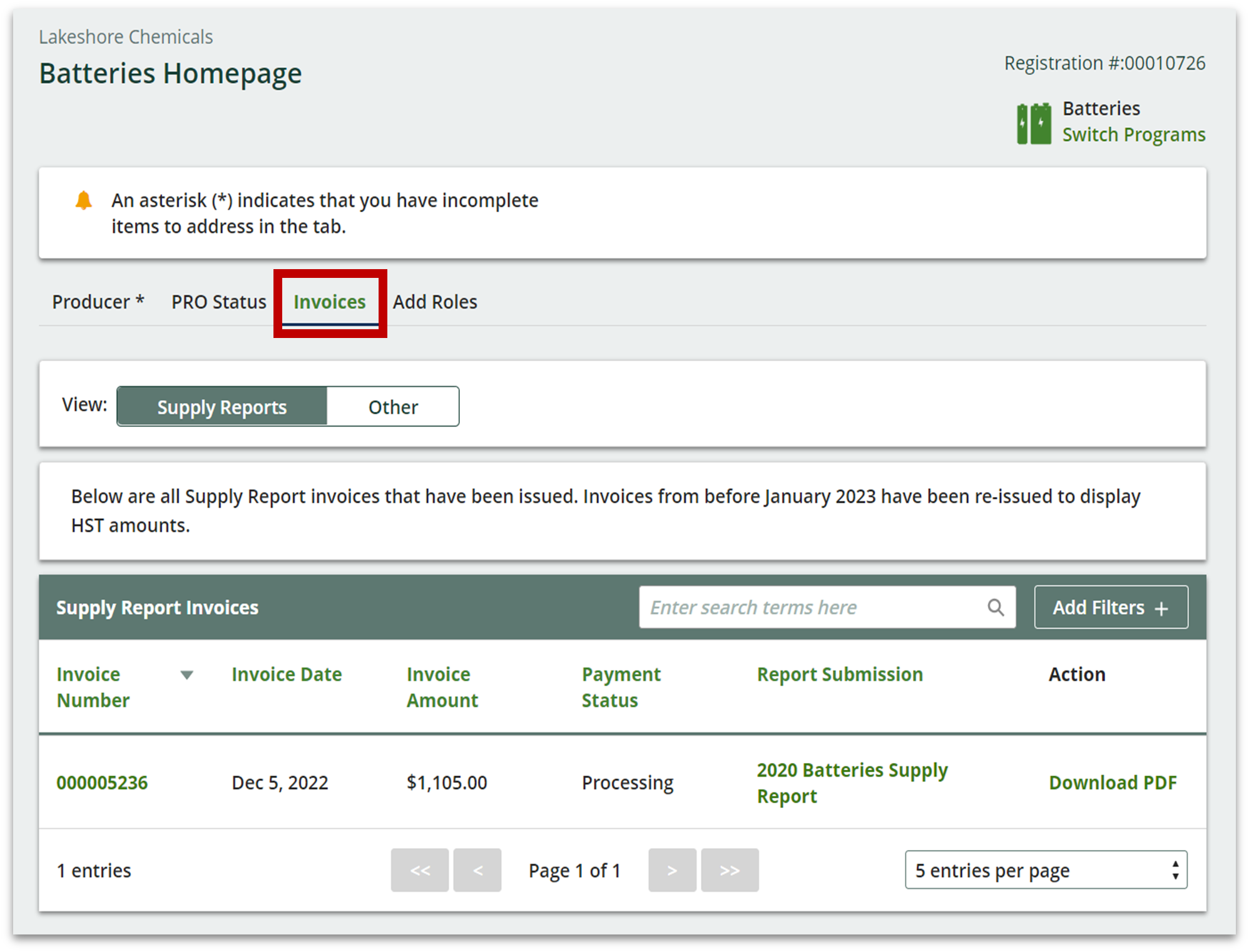
-
Yes, a generator can sign a manifest on a carrier’s device. This may occur if the generator does not have their own device to sign off on at the time of waste pick-up or if the signee is not a user in their company’s Registry account.
This quick reference guide outlines the steps for obtaining the generator signature on the carrier’s device.
-
RPRA has developed a library of resources to support Registry users navigate the online system and meet their regulatory requirements. RPRA consistently adds to this pool of resources based on upcoming requirements, emerging needs, and questions we receive from stakeholders.
View Registry resources for each program:
-
Admin Primary Secondary Receive invoice notifications via email ⚫ ⚫ Pay invoices in the Registry ⚫ ⚫ ⚫ Download invoices in the Registry ⚫ ⚫ ⚫ Filter invoices by facility, date, invoice number, payment status ⚫ ⚫ ⚫ View manifests with fees ⚫ ⚫ ⚫ Download manifests with fees reports ⚫ ⚫ ⚫ Receive separate invoices for each facility within one account Not Applicable Pre-payment of invoices Not Applicable Make partial payment to invoices Not Applicable -
The HWP Registry is unable to accept partial payments for invoices issued to an account. Monthly invoices will include the applicable fees for all manifests completed during the previous month and will break fees down by facility. Consider an internal business process to bill back each facility as required.
See FAQ: Can we set up separate invoices for each facility within one account?
See FAQ: What information is included on an invoice for HWP Registry fees? -
An Environmental Compliance Approval (ECA) is a permission issued in Ontario by the Ministry of the Environment, Conservation and Parks that imposes activity-specific rules to ensure businesses operate their facility, site or system in a manner that is protective of human health and the natural environment. Activities that may require an ECA include hazardous waste transportation, landfilling, waste transfer or processing, private or municipal wastewater treatment, and general manufacturing.
ECA numbers are used on manifests to identify carrier and receivers in Ontario and to validate that all parties are approved to manage the selected waste stream. If you are a carrier or a receiving facility, all ECA numbers must be linked to your Hazardous Waste Program (HWP) Registry account.
If your facility is located outside of Ontario, you may have been issued a similar permit or receiver number by your local jurisdiction with respect to your involvement in the handling of hazardous waste. You must link this permit number to your RPRA registry account to complete the receiver information on a manifest.
If the permit number is not accepted in the HWP Registry, please contact the ministry at hazardouswasteprogram@ontario.ca and provide the following information in your request:
- Contact information: phone number, phone extension (if applicable), and email.
- Other jurisdiction approval number (if applicable)
- Role (carrier or receiver)
- Company name
- Mailing address: address, city, postal code/zip code, province/state, and country
- Receiving site information: address, city, postal code/zip code, province/state, and country
- Waste information:
- List all Ontario waste classes this site will manage, including the three-digit number and waste product name. For more information, please see Appendix A of the updated Registration Guidance Manual for Generators of Liquid Industrial and Hazardous Waste.
-
Account admins can manage password resets for all active users in the account. Primary users are also able to manage password resets, but only for active users within the programs they are the primary user for. If secondary users require a password reset, they can reach out to the account admin or primary user to do so.
-
The account admin or primary user navigates to the program homepage of which the user requiring a password reset is enrolled in. The account admin or primary user then clicks their username at the top right of the page to show the drop-down list and selects Manage Users.
In the Active Users table, the account admin or primary user clicks Reset Password on the row for the user they want to reset the password for and clicks Confirm.
The user’s password has now been reset. They will receive an email with a password reset link.
Note: the password reset link will expire within 24 hours. If the link expires before the user creates a new password, the account admin or primary must click “Reset Password” again to restart the process.
See the FAQ: Who can reset passwords in the registry?
-
If you need to change an email address in your registry account, please contact the Compliance Team at registry@rpra.ca. Registry users cannot update email addresses themselves; this can only be completed by RPRA.
-
Reporting for 2022 waste shipments through the prior HWIN system is closed.
Users can pay outstanding fees or request refunds related to 2022 balances by logging into HWIN.ca. For questions related to outstanding fees and refunds email HazardousWasteProgram@ontario.ca
-
When your HWP invoice total is $500 or less, the default method for paying that invoice is automatically set to credit card. This feature aims to simplify transactions for smaller amounts and ensure a smoother payment process.
As seen in the image below, if your HWP invoice is $500 or less, the payment method will automatically be set to credit card. Once you click next, you will input your credit card details, then click pay. Your payment will process automatically. If an alternate payment method is required, please contact us.
Note: As of April 2024, all programs except for HWP, have the option to select from various payment methods, including bank withdrawal, credit card, electronic data interchange, electronic bill payment, and cheque, regardless of the invoice amount.
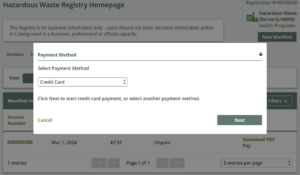
If your company is unable to pay an invoice by credit card, please contact RPRA’s Compliance Team at registry@rpra.ca or (833) 600-0530.